My Account 2.0: Creating an Account
All users are now eligible to access the new My Account 2.0
Account Setup
Whether you already have an account or are creating an account for the first time, you must click on "Create Account" to get started.
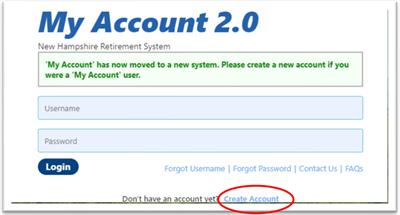
Transfer an existing account
For a limited time, existing My Account users can use their login credentials from the "old" site to set up a new account at myaccount.nhrs.org. You will need your current username and password, along with the email address associated with your account and your full Social Security number.
The Transfer Account feature is only available if you have all the required information, have not recently changed your existing password, or if your password is not locked. In these cases, you will need to initiate the PIN registration process.
Register with a PIN
To protect against attempts to fraudulently access member information. NHRS uses a two-step registration process to set up new accounts:
Step 1: Prior to setting up an account, members and retirees must request a PIN through My Account. A unique, case-sensitive PIN will be mailed to the home address the retirement system has on file within one business day of the request. Please allow 7-10 days for the PIN to arrive. Note: If you recently changed your address with NHRS the PIN process may be delayed.
Step 2: Once you have received your PIN letter, you will go back to My Account to enter the PIN and the requested personal information needed to create your account. The PIN expires after 90 days.
Password Requirements
All passwords must be at least 12 characters, and contain:
- uppercase letters
- lowercase letters
- numbers
- special characters (@~#$^()_+=-!,.?')
The password cannot include your username.
We understand that the password complexity requirements may be frustrating, but it was done to better protect your personal and financial information.
Note: Whenever a password change is made, the user will receive an email notification.